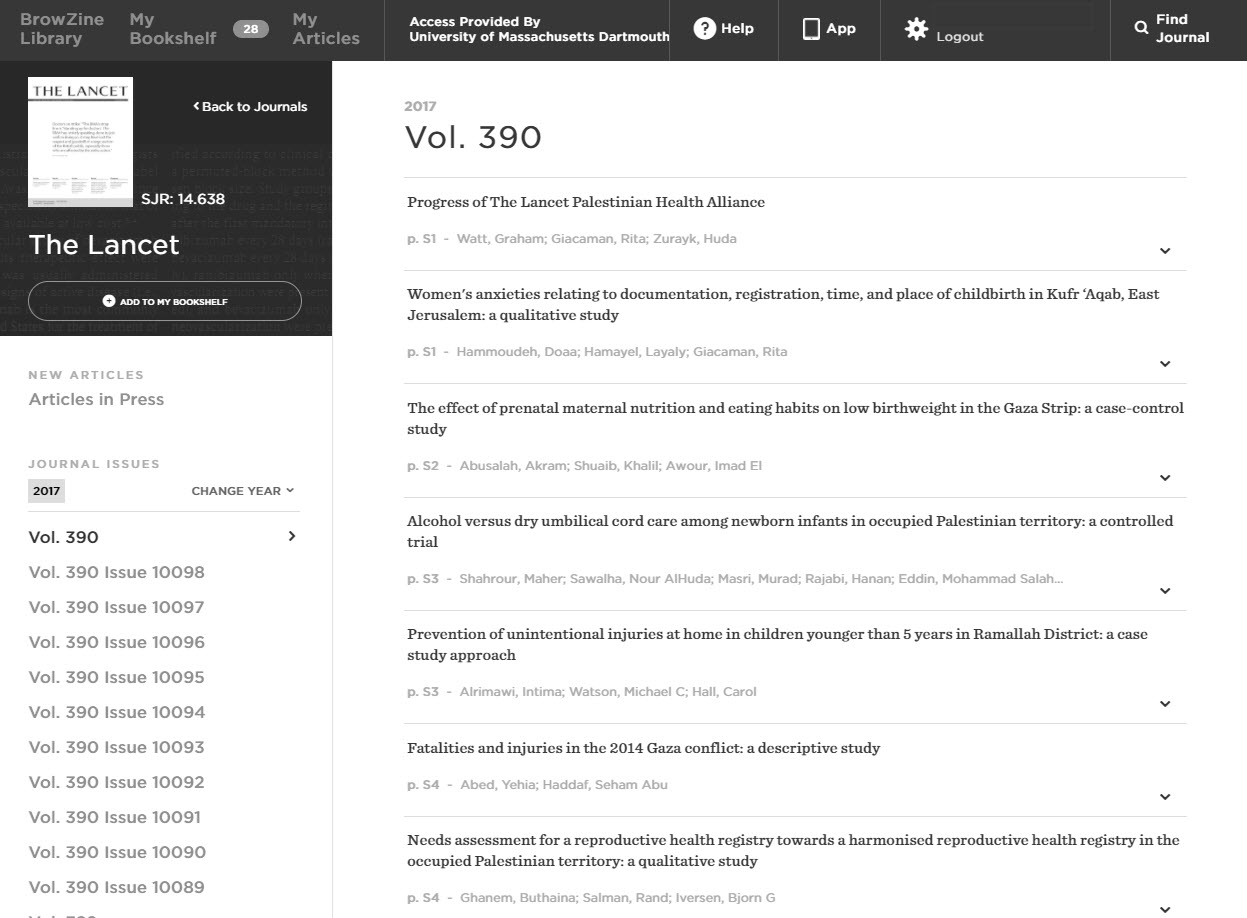Welcome or welcome back! We hope you had a great summer and if you are new, we look forward to meeting you.
Here are a few important things to know about our library including who to ask for help.
The Claire T. Carney Library is on academic year hours (specifics below). As always, as the semester progresses, hours will increase. If you’re unsure you can always check our library calendar to see our hours for each day.
There are lots of study spaces throughout the library for individual and group study and white boards throughout the building for team work. To make the most of our space, especially on the third and fifth floors, we have orange and purple signs on the group study tables to encourage sharing space whenever possible. You will find full computer and printing facilities on the first and second floors in our Learning Commons and Scholarly Commons. If you need a quiet space to study, please go to our South Reading Room near the Learning Commons on the first floor. If you are looking for a good place for group work, we have several group study rooms that you can reserve through ReservIT. Check this library orientation guide for directions on how to do a reservation. A map of the library is available to see all our spaces and you can even use the Find Me Here tool to send a link of where you are studying in the library to a friend or group to help make meeting easier.
Remember to check the computer classrooms (128, 225, 226) to see if they are open if public computers are full. We also have laptops at the Circulation Desk that may be borrowed for the day. Stop by our Learning Commons Desk to get assistance with IT questions.
If you’re back and already thinking about your senior project, your master’s thesis or the big paper you’ll have to write this semester, you might want to look up one of our expert subject librarians to help you with your research.
If you are an online student, check our Library Services for Online Learners guide. It tells you about special services for online students, such as free home delivery of UMassD library books, and helps connect you with helpful library staff.
For more fun reading, we have a Read and Return section in the Library Living Room that is on the honor system. We also feature a Game Night every Thursday night from 7-10PM in our Living Room. These board games may also be checked out for the day using your UMass Pass from the Circulation desk all other times. All of our other collections need to be checked out using your UMass Pass at the Circulation Desk.
We’re glad you’re back and we hope that you’ll stop by at one of our service points and ask if there is some way we can be of help. ?
Welcome Back!
– Claire T. Carney Library Staff
Any questions? Please contact us:
Circulation Desk: 508-999-8750
Learning Commons, IT Help: 508-999-8884
Learning Commons, Research Help: 508-999-8678
Dean of Library Services: 508-999-8664