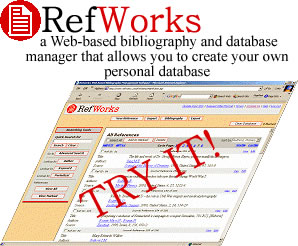Library Systems & Digital Services
Librarians at Claire T. Carney Library are offering an orientation to online library services. Sign up for one of two sessions designed especially for students in online programs. Find out how the Carney Library’s staff and resources can help you succeed. The orientation will cover key library services, including the library’s new Primo discovery search, free home delivery of books and electronic delivery of articles, registration for a library card/university ID, and the availability of research help and technical support (read samples of student feedback).
The orientation sessions are scheduled for Tuesday February 19th from 6 to 6:45 pm and Friday, February 22nd from 10 to 10:45 am. The sessions will be conducted using Wimba, an online teaching and learning tool. We will email attendees the link to the Wimba classroom and directions for accessing it.
If you’re interested in attending one of the sessions, please complete the online registration form by Monday, February 18th.
Please don’t hesitate to contact us if you have questions!
Presenters
Matt Sylvain, Library Online Support Coordinator
Charlie McNeil, Library Systems and Digital Services Librarian
Technical Requirements
- Windows 7, Vista, or XP; Mac OSX 10.4+
- 256 MB RAM
- IE 7.0+, Safari 3.0+, Firefox 3.0+ (Browser must be Java and JavaScript enabled)
You need speakers or a headset to listen to the presentation. We also recommend that you have a microphone to ask questions and make comments. If you don’t have a microphone, you may use Wimba’s text-based chat to communicate with the presenters and fellow participants.
We recommend that you use a broadband connection or higher. Dial-up and wireless may not provide an uninterupted connection.
Feedback from previous attendees:
“The orientation was a wonderful experience and a great way to interact with online students. Thank you”
“Lastly, the availability of the library liaison is very useful to an online student and shows how serious you are about delivering a first-class online education experience.”
“The important thing to me is that the orientation made me feel that full on-line students are also part of the library and that you care about us…now I have something else to love about UMassD.”
“Being a returning student with minimal computer resource knowledge, this instruction has made me more comfortable to pursue information and provided the avenues in which I would be able to obtain it.”

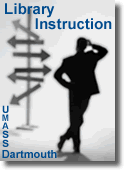 The Claire T. Carney Library is offering sessions for transfer students who wish to learn about services and resources. Freshmen get an introduction to the library in first year English classes. This is your opportunity.
The Claire T. Carney Library is offering sessions for transfer students who wish to learn about services and resources. Freshmen get an introduction to the library in first year English classes. This is your opportunity.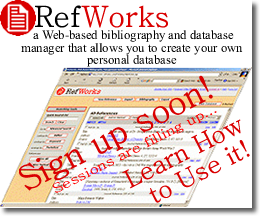 RefWorks Workshops at the Claire T. Carney Library
RefWorks Workshops at the Claire T. Carney Library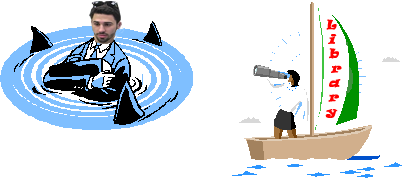
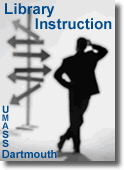 Interested in learning about library services and resources?
Interested in learning about library services and resources?